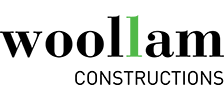Cheops construction Software
Mobile Modules
Streamline your construction financial management processes with our full suite of construction project financial modules, tailored for businesses and projects of all sizes.
Explore our comprehensive, scalable, and fully integrated software suite, designed to provide the flexibility and efficiency you need to maximise your construction projects.
CHEOPS CONSTRUCTION Mobile Modules
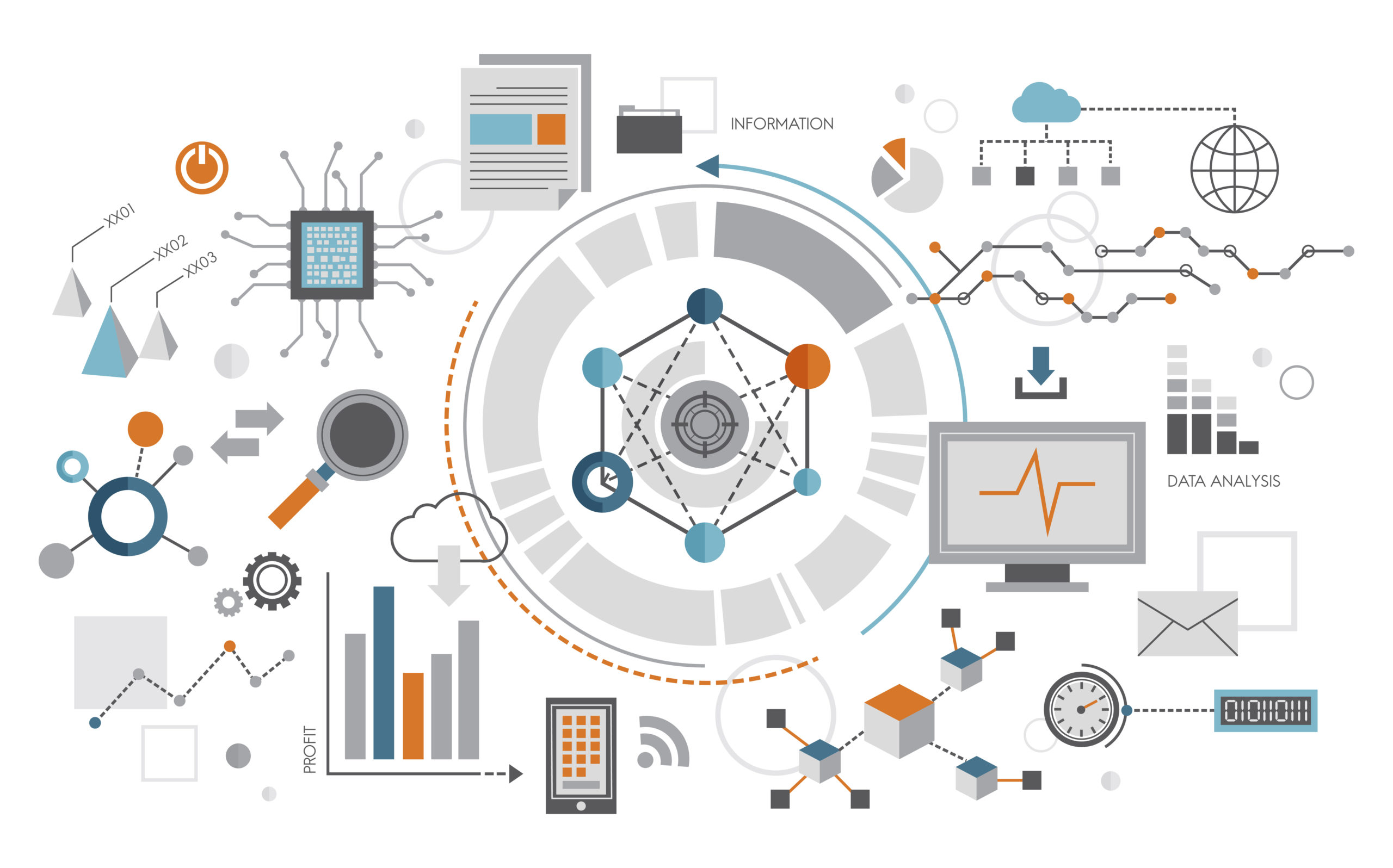
Multi-companies
Manage multiple entities with one powerful system.
Running several companies, business units, or divisions doesn’t have to mean juggling multiple systems. Cheops Multi-Company allows you to manage all your entities within a single platform—giving you full visibility across the group while maintaining clear boundaries between each company’s financials, projects, and users.
It’s the ultimate setup for head contractors and construction groups who need centralised oversight with localised control.
Features
- Multi-Entity Management – Operate separate companies, trusts, or divisions within one Cheops environment.
- Shared Master Data (Optional) – Option to share suppliers, clients, and stock codes across entities.
- Entity-Specific Financials – Keep accounting, payroll, tax, and compliance data fully separate.
- Role-Based Access Control – Control who can access which company’s data, tools, and transactions.
- Group-Wide Reporting – Consolidate reporting across multiple companies when needed.
- Intercompany Transactions – Seamlessly handle transactions between entities within the same system.
Benefits
- Centralised Oversight – Manage multiple businesses without switching systems or duplicating data.
- Compliance Made Simple – Keep financials clean and audit-ready for each legal entity.
- Better Business Insights – Compare, report on, and forecast across companies in real time.
- Control Access with Precision – Ensure users only see the data and tools relevant to their company.
- Flexible Setup – Easily add new entities as your business grows or restructures.
Cheops Multi-Company brings structure, clarity, and control to construction groups managing multiple operations—without the complexity.
REQUEST A DEMO
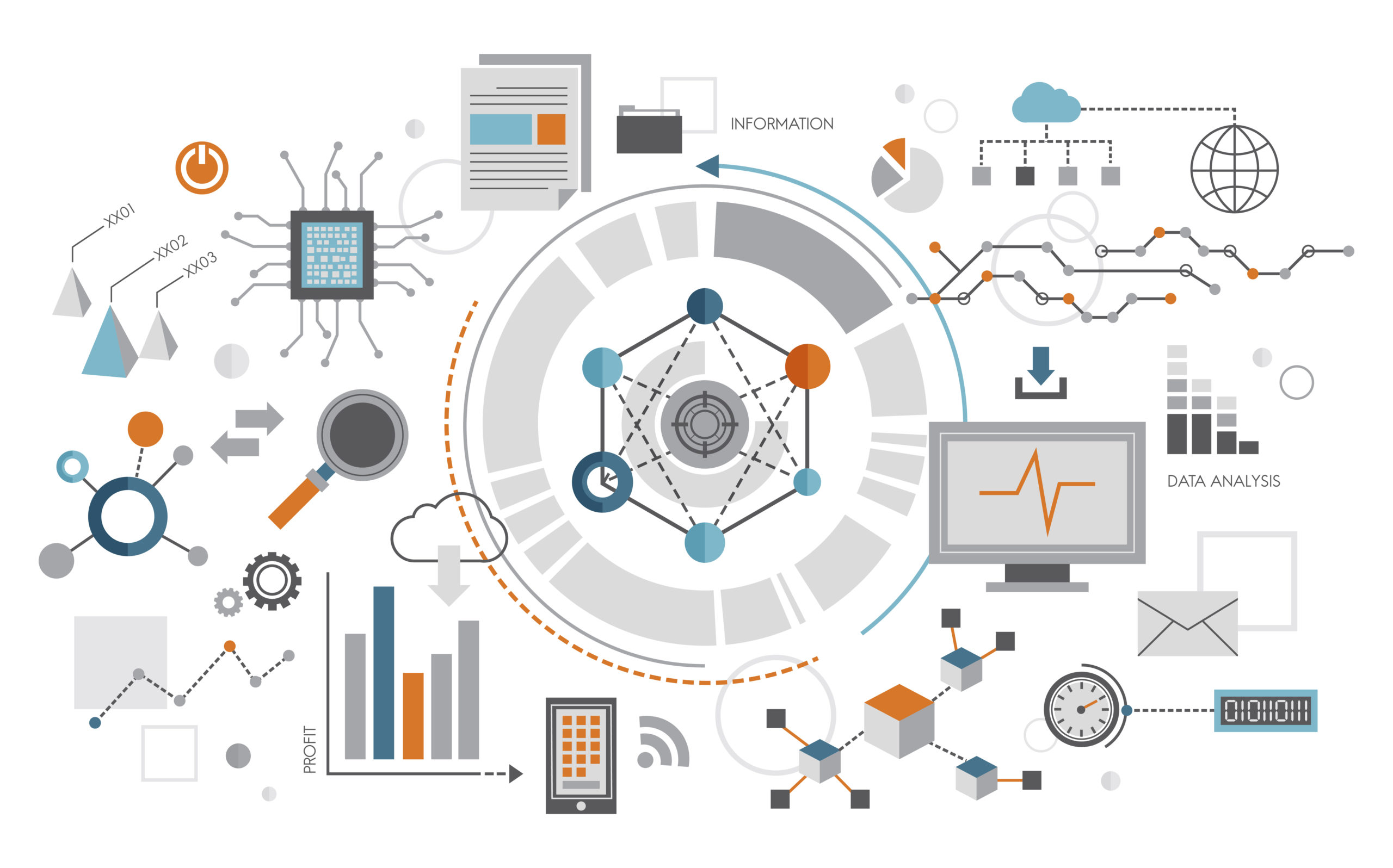
Plant Management
Track plant usage, recover costs, and maximise equipment value across projects.
From owned assets to cross-hired machinery, plant can represent a major project cost—or a missed opportunity for internal revenue recovery. Cheops Plant Management gives you the tools and data to manage, allocate, and track plant and equipment across your projects, with full integration into job costing and financial reporting.
Whether you’re charging plant internally or billing to a client, Cheops helps you stay in control of asset utilisation and cost recovery—while maintaining visibility across your entire fleet.
Features
-
Plant Asset Register – Maintain a live, central record of all company-owned and hired plant.
-
Internal Plant Hire Rates – Allocate plant to jobs at pre-set internal rates for accurate cost tracking.
-
Usage Logging & Costing – Capture plant usage by time, distance, or quantity for precise cost attribution.
-
Job Integration – All plant costs feed directly into project job costing and reporting.
-
Hire Period Tracking – Monitor start and end dates for external or internal hire periods.
-
Revenue & Cost Analysis – Report on plant profitability, usage, and under-utilisation.
-
Supporting Documents – Attach service logs, manuals, certificates, and compliance records to each plant item.
Benefits
-
Recover More Costs – Charge plant accurately to projects to protect margins and uncover hidden costs.
-
Improve Utilisation – See where assets are under-used and reallocate across projects.
-
Ensure Plant Compliance – Keep safety documentation, maintenance records, and certifications in one place.
-
Gain Asset-Level Insight – Make informed decisions about repair, replacement, or hire vs. buy.
-
Simplify Project Billing – Automatically reflect plant costs in client claims or internal budgets.
Cheops Plant Management connects your equipment to your financials—so every machine works harder for your bottom line.
REQUEST A DEMO
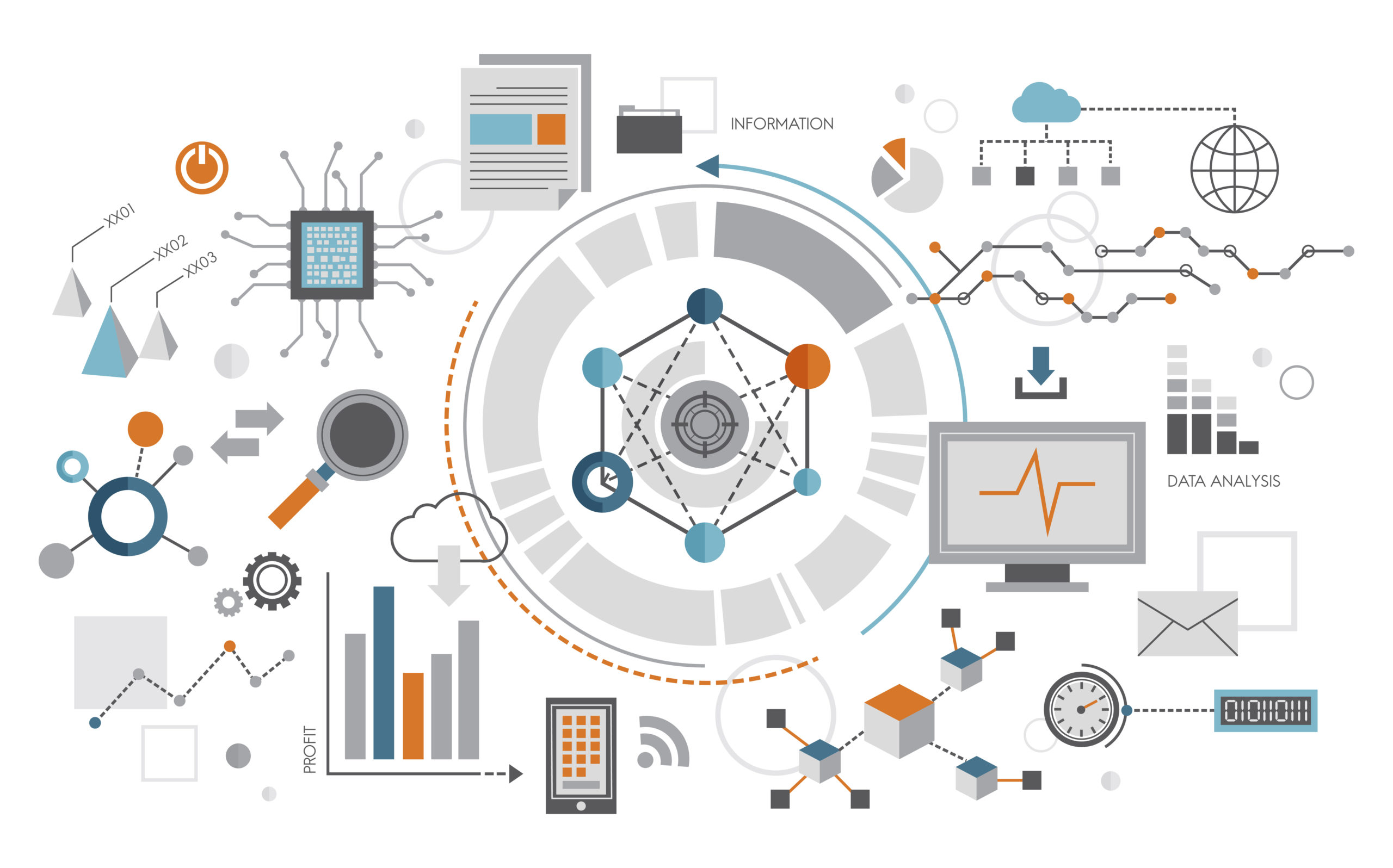
Variations
Take control of project changes—track, approve and claim with confidence.
Managing variations doesn’t need to be chaotic. With Cheops Variations, you gain a centralised, transparent system for capturing, assessing, and approving project changes. Whether initiated by the client or site team, every variation flows through a controlled process—right through to billing and forecasting.
Integrated with the full Cheops project financial ecosystem, this module ensures variations are never lost, missed, or misaligned with your project budget.
Features
-
Centralised Variation Register – Track all variations from initiation through to approval and invoicing.
-
Integrated with Budget & Forecasting – Automatically adjust project budgets and forecasts as variations are approved.
-
Client & Internal Approval Workflows – Manage both internal change requests and client-driven variations.
-
Attach Supporting Documentation – Include plans, emails, quotes, and notes with each variation.
-
Status Tracking & Reporting – Monitor open, pending, and approved variations in real time.
-
Link to Claims & Costing – Approved variations flow through to claims and job costing with no double entry.
Benefits
-
Total Visibility – Avoid missed or unapproved changes by tracking every variation in one place.
-
Keep Budgets Accurate – Approved variations instantly reflect in project cost plans and forecasts.
-
Save Time on Admin – Automate approval workflows and eliminate spreadsheet tracking.
-
Strengthen Client Trust – Provide clear, documented variations with a full audit trail.
-
Mitigate Risk – Ensure all changes are properly recorded, approved, and contract-compliant.
Don’t let variations derail your project—manage change clearly and confidently with Cheops Variations.
REQUEST A DEMO
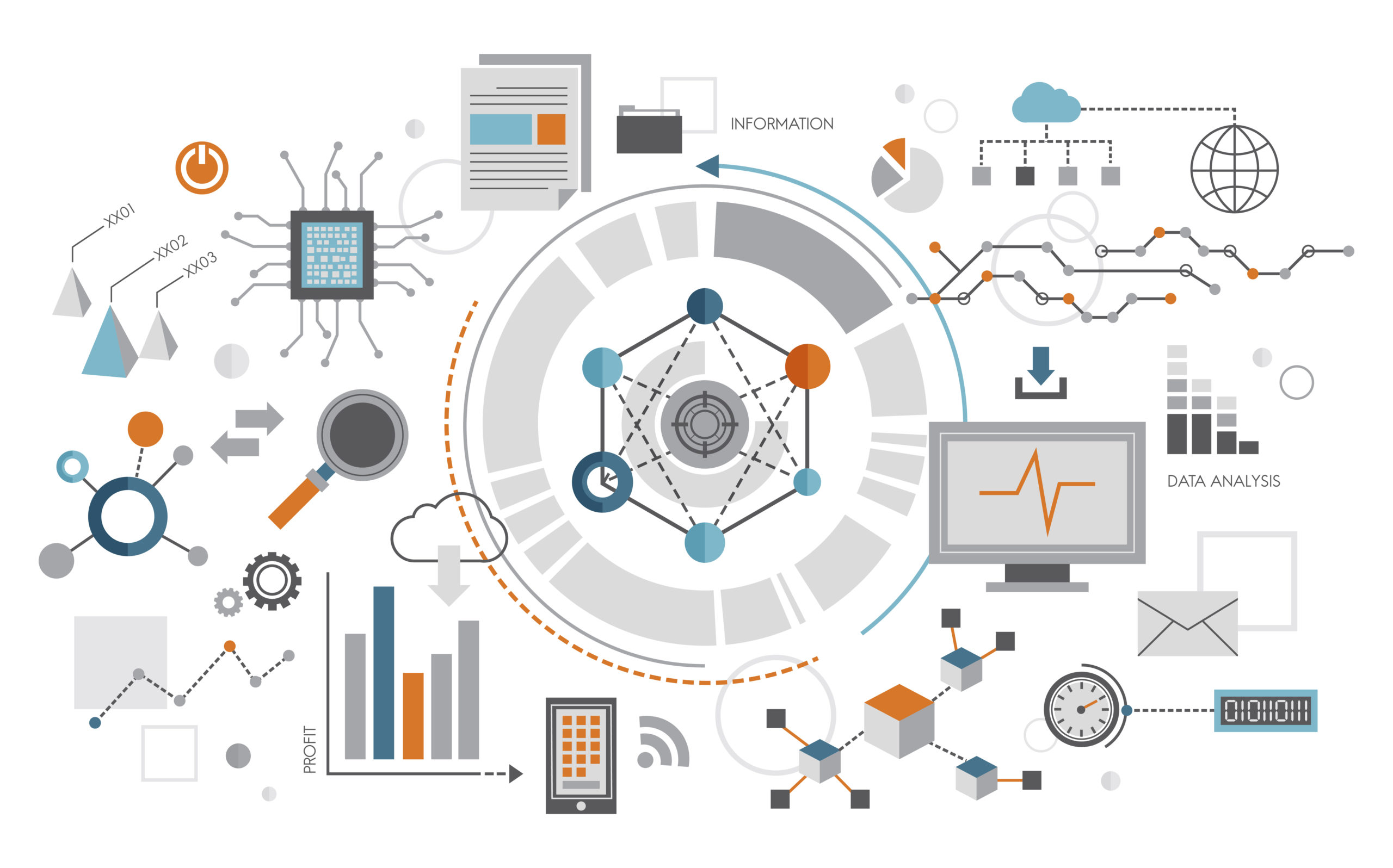
Stock/ Inventory
Track, manage and control stock across your projects and warehouses.
Managing construction stock and materials across multiple sites and warehouses can be complex—but with Cheops Stock & Inventory, it’s simple, centralised, and accurate. From real-time stock levels to automated cost allocation, Cheops ensures materials are tracked, accounted for, and correctly charged to your projects.
Whether you’re running a single site or a multi-project operation, this fully integrated module gives you complete visibility and control over your stock movements and values.
Features
- Real-Time Stock Tracking – Monitor stock levels across multiple warehouses and project sites.
- Integrated with Job Costing – Automatically allocate material costs to the correct cost codes.
- Receipting & Transfer Controls – Track stock receipts, issues, and transfers with full traceability.
- Stock Valuation Methods – Supports multiple valuation methods, including FIFO and average cost.
- Detailed Stock Reporting – Generate reports by location, item, usage history, and more.
- Configurable for Your Workflow – Tailor stock categories, locations, and processes to suit your business.
Benefits
- Gain Full Visibility – Know what stock you have, where it is, and what it’s worth—at all times.
- Improve Cost Accuracy – Automatically assign material costs to projects for precise financial control.
- Save Time on Reconciliation – Reduce manual stock tracking and reporting.
- Prevent Loss & Misuse – Tighten control over high-value inventory across your business.
- 📈 Support Smarter Purchasing – Use real-time data to guide procurement decisions and reduce waste.
Take control of your materials and margins with Cheops Stock & Inventory—built for construction environments.
Request a Demo
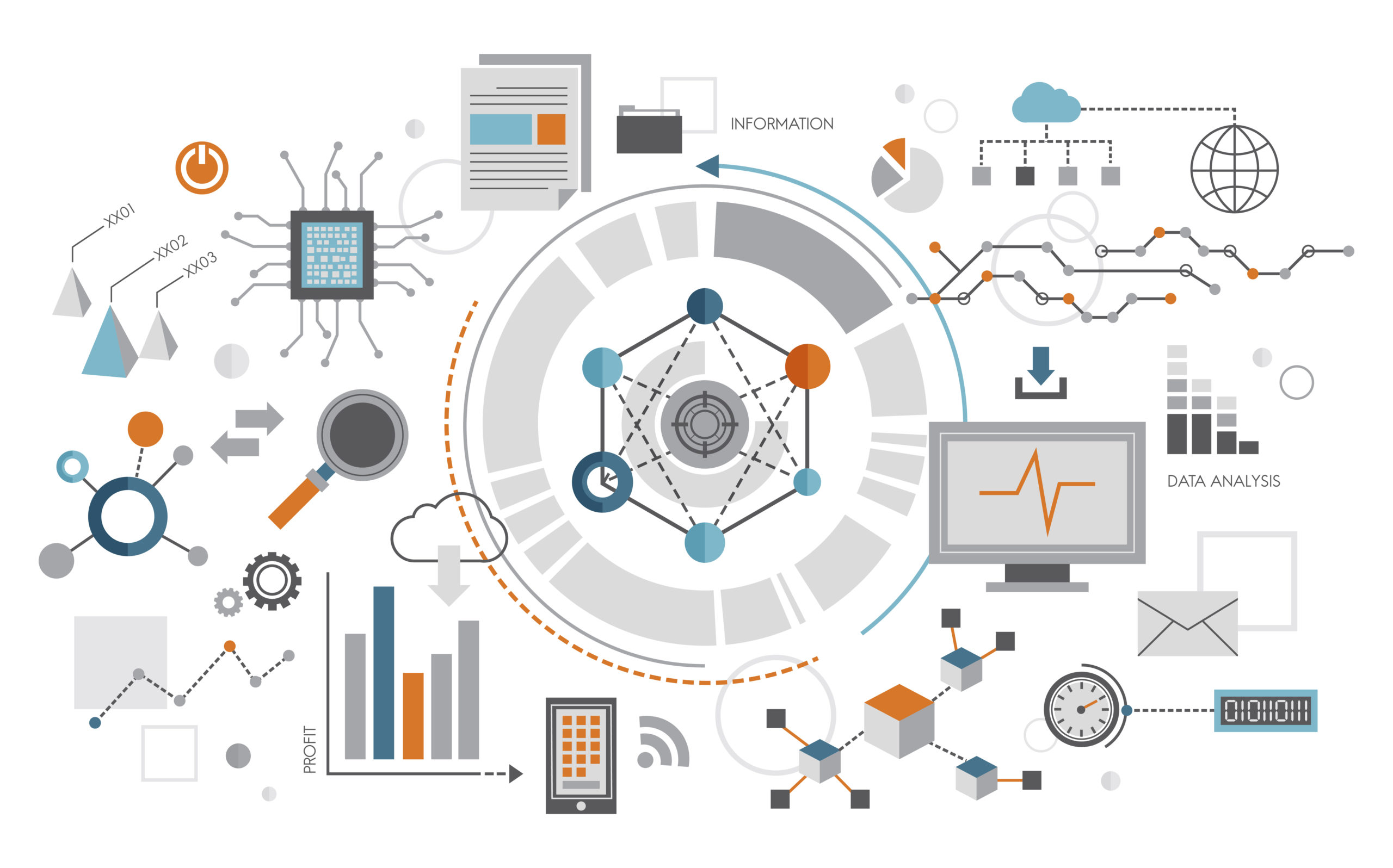
Favourites Launchpad
Quick access to your most-used project tools—your way.
The Cheops Favourites Launchpad gives you personalised, one-click access to your essential functions—so you can jump straight into the tools you use most. No navigating menus or clicking through layers—just faster, smarter access to the daily actions that keep your projects moving.
Whether you’re a Site Manager, Contracts Admin, Project Manager or Financial Controller, the Launchpad adapts to the way you work—saving you time, improving focus, and making Cheops even more intuitive.
Features
- Personalised Dashboard – Pin your most-used Cheops functions for instant access.
- One-Click Navigation – Launch key tasks without navigating multiple menus.
- Role-Based Visibility – See the tools that matter to your job—nothing else.
- Customisable Shortcuts – Easily update or reconfigure your favourites as your role evolves.
- Embedded in Cheops – Fully integrated and accessible across the Cheops platform.
Benefits
- Save Time Daily – Cut down on repetitive clicks and start tasks faster.
- Work Smarter – Stay focused with only the tools you need, right where you need them.
- Tailored for Your Role – Whether you’re managing budgets or site progress, Launchpad keeps your essentials front and centre.
- Simplifies Training & Onboarding – New team members can find key tools faster with a personalised start screen.
- Fits Your Workflow – Customise as you go—Launchpad evolves with your needs.
Request a Demo today
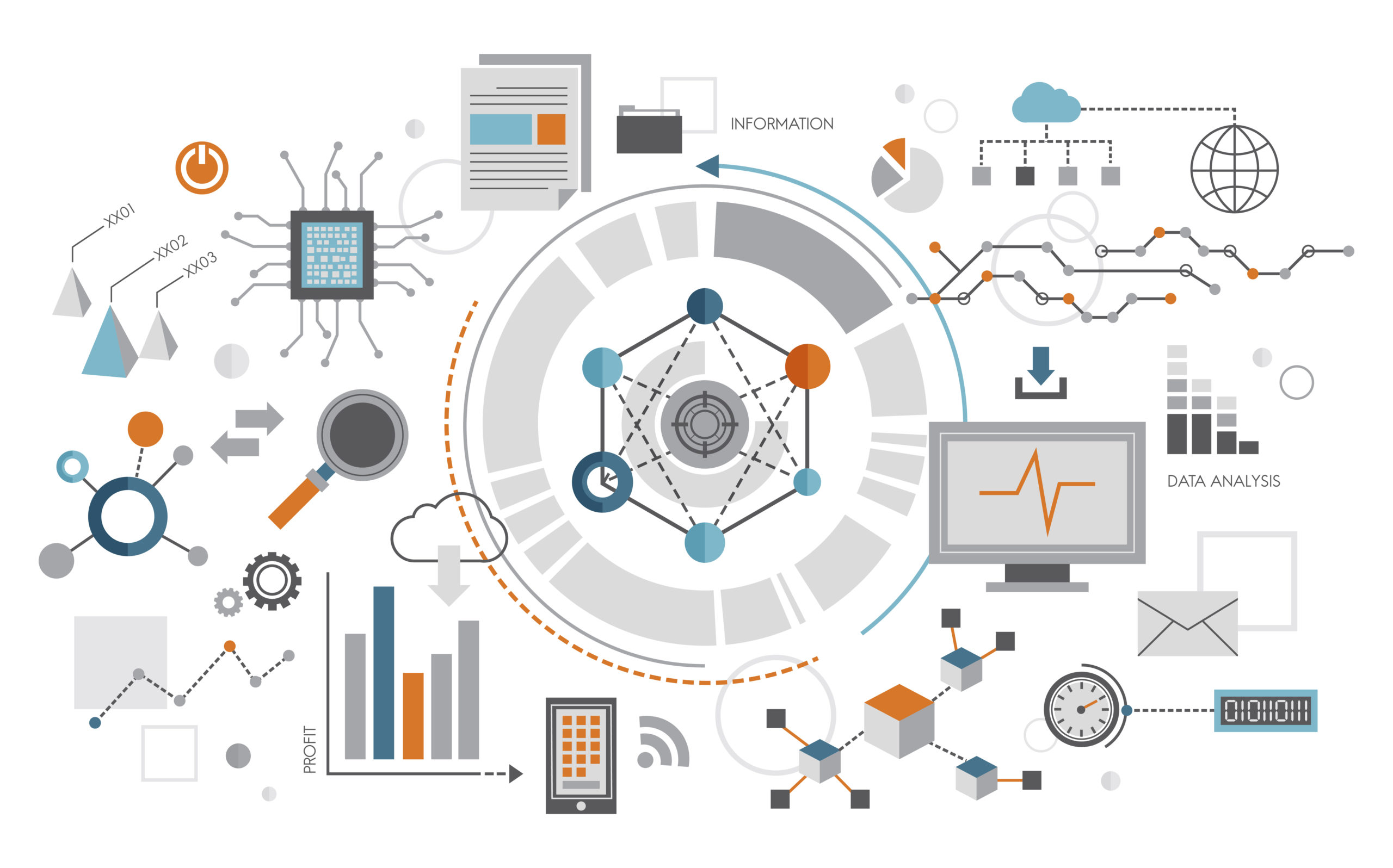
Favourites Launchpad
Quick access to your most-used project tools—your way.
The Cheops Favourites Launchpad gives you personalised, one-click access to your essential functions—so you can jump straight into the tools you use most. No navigating menus or clicking through layers—just faster, smarter access to the daily actions that keep your projects moving.
Whether you’re a Site Manager, Contracts Admin, Project Manager or Financial Controller, the Launchpad adapts to the way you work—saving you time, improving focus, and making Cheops even more intuitive.
Features
- Personalised Dashboard – Pin your most-used Cheops functions for instant access.
- One-Click Navigation – Launch key tasks without navigating multiple menus.
- Role-Based Visibility – See the tools that matter to your job—nothing else.
- Customisable Shortcuts – Easily update or reconfigure your favourites as your role evolves.
- Embedded in Cheops – Fully integrated and accessible across the Cheops platform.
Benefits
- Save Time Daily – Cut down on repetitive clicks and start tasks faster.
- Work Smarter – Stay focused with only the tools you need, right where you need them.
- Tailored for Your Role – Whether you’re managing budgets or site progress, Launchpad keeps your essentials front and centre.
- Simplifies Training & Onboarding – New team members can find key tools faster with a personalised start screen.
- Fits Your Workflow – Customise as you go—Launchpad evolves with your needs.
Request a Demo today
Take a Look at Cheops
See the simplicity and ease of the Cheops interface, with industry-relevant workflows and terminology, and a user-friendly design.
If you would like a more indepth preview of Cheops software, request a free demo by clicking the button below or contact us with any questions.
COUNTRIES
CLIENTS
LICENCES
YEARS IN BUSINESS
Get in touch, or request a demo